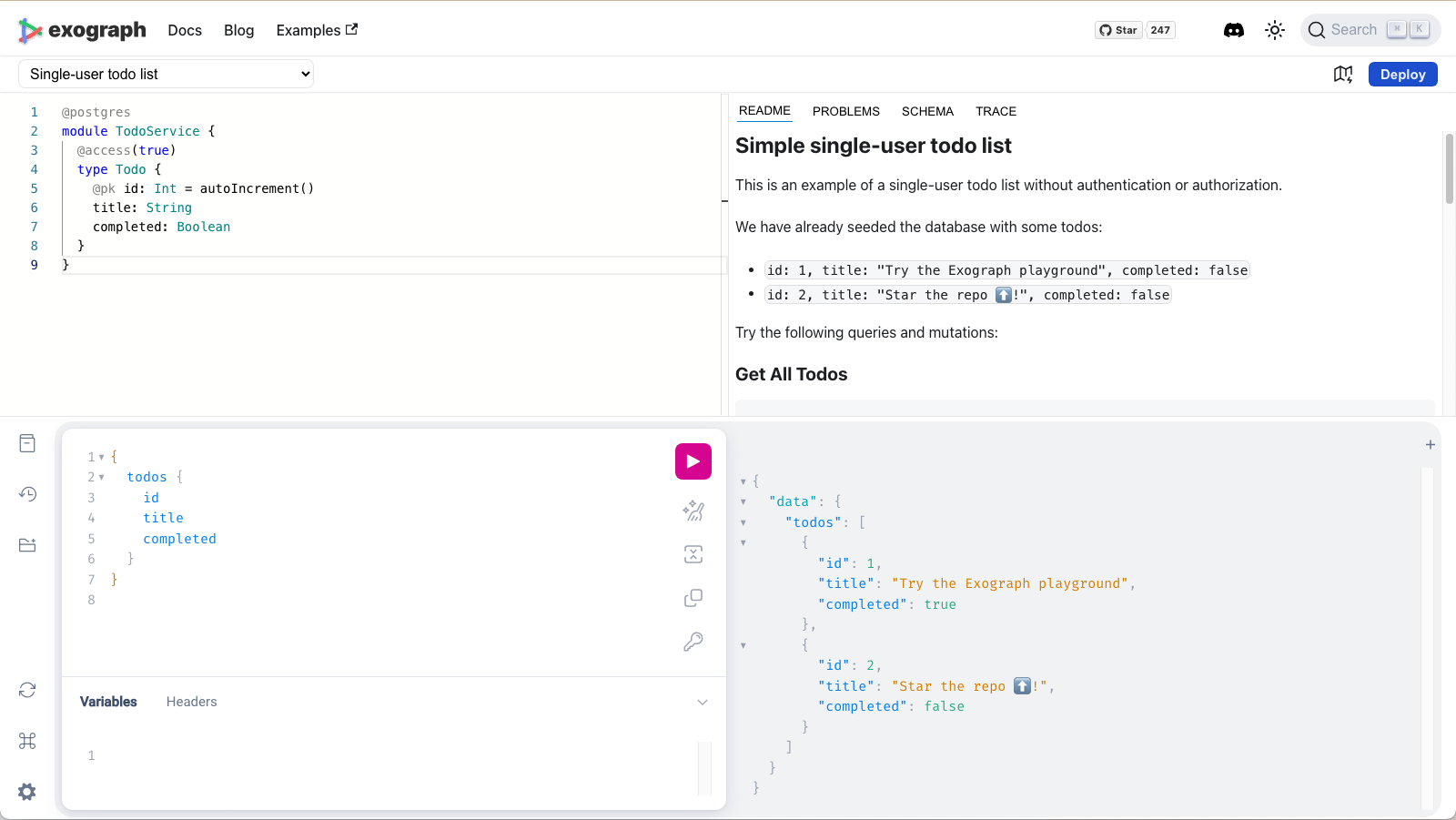GraphQL Server in the Browser using WebAssembly
On the heels of our last feature release, we are excited to announce a new feature: Exograph Playground in the browser! Thanks to the magic of WebAssembly, you can now run Exograph servers entirely in your browser, so you can try Exograph without even installing it. That's right, we run a Tree Sitter parser, typechecker, GraphQL runtime, and Postgres all in your browser.
See it in action
Head over to the Exograph Playground to try it out. It shows a few pre-made models and populates data for you to explore. It also shows sample queries to help you get started.
A few models need authentication, so you can click on the "Key" icon in the middle center of the GraphiQL component to simulate the login action.
When you open the playground, the top-left portion shows the model. The top-right portion shows tabs to give insight into Exograph's inner workings. The bottom portion shows the GraphiQL interface to run queries and mutations.
You can also create your model by replacing the existing model in the playground. The playground supports sharing your playground project as a gist.
How it works
The Exograph Playground runs entirely in the browser. Besides the initial loading of static assets (like the WebAssembly binary and JavaScript code), you don't need to be connected to the internet. This is possible because we compiled Exograph, written in Rust, to WebAssembly.
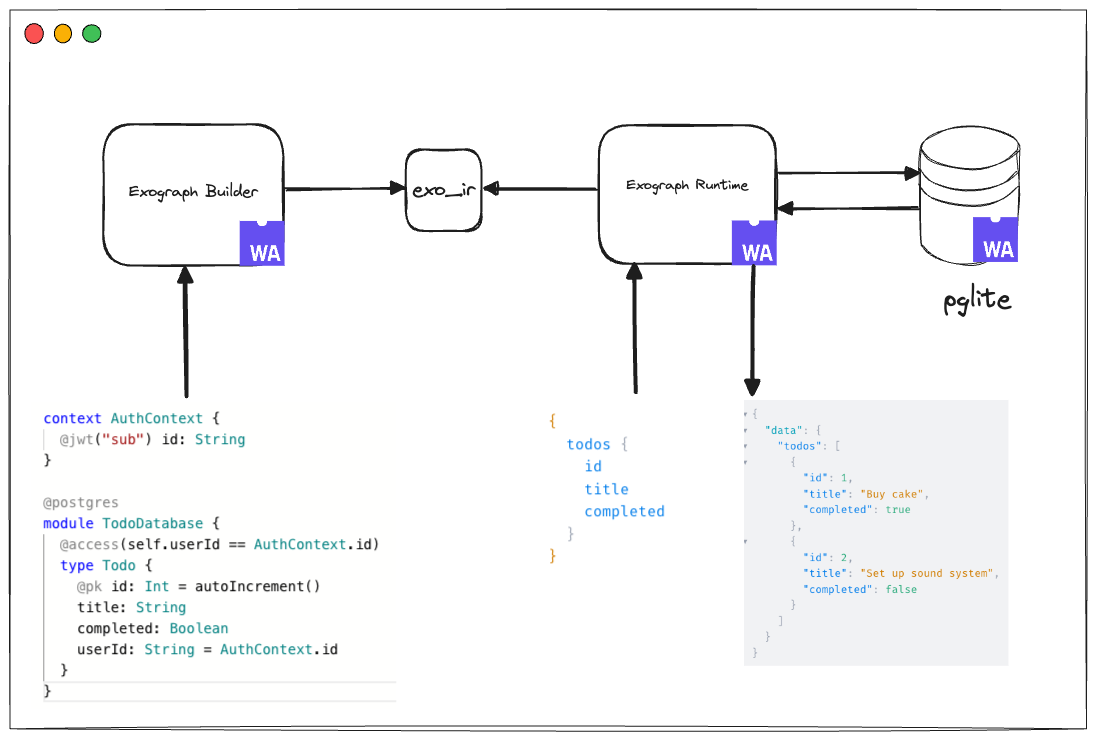
Builder
The builder plays a role equivalent to the exo build command. It reads the source code, parses and typechecks it, and produces an intermediate representation (equivalent to the exo_ir file). The builder also includes elements equivalent to the exo schema command to compute the SQL schema and migrations.
On every change to the source code, the builder validates the model, reports any errors, and produces an updated intermediate representation. You can see the errors in the "Problems" tab.
The builder also produces the initial SQL schema and migrations for the model as you change it. The playground will automatically apply migrations as needed. You can see the schema in the "Schema" tab.
Runtime
The runtime is equivalent to the exo-server command. It processes the intermediate representation the builder produced and serves the GraphQL API. When you run a query, it sends it to the runtime, which computes the SQL query, runs against the database, and returns the results.
The runtime also sends logs to the playground, which you can see in the "Traces" tab. This aids in understanding what Exograph is doing under the hood, including the SQL queries it executes.
Postgres
The playground uses pglite, which is Postgres compiled to WebAssembly. Currently, we store Postgres data in memory, so you will lose the data when you refresh the page. We plan to add support for saving the data to local storage.
GraphiQL
The GraphiQL is a standard GraphQL query interface. You can run queries and mutations against the Exograph server. The playground populates the initial query for you to get started.
Sharing Playground Project as a Gist
The playground supports sharing the content as a gist. You can load such a gist using the gist query parameter. For example, to load the gist with ID abcd, you can use the URL https://exograph.dev/playground?gist=abcd.
You can create a gist to share your model, the seed data, and the initial query populated in GraphiQL. The files in gist follow the same layout as the project directory in Exograph, except you use :: as the directory separator.
src::index.exo: The modeltests::init.gql:The seed data. See Initializing seed data for more details.playground::query.graphql: The initial query in GraphiQLREADME.md: The README to show in the playground
We will keep improving the sharing experience in the future.
What's next
This is just the beginning to make Exograph easier to explore. Here are a few planned features to make the playground even better (your feedback is welcome!):
- Support JavaScript Modules: In non-browser environments, Exograph supports Deno Modules. Deno cannot be compiled to WebAssembly, so we cannot run it in the browser. However, browsers already have a JavaScript runtime 🙂, which we will support in the playground.
- Persistent Data: We plan to add support for saving the data to local storage so you can continue working on your data model across sessions.
- Improved Sharing: We will add a simple way to create gists for your playground content and share it with others.
Try it out and let us know what you think. If you develop a cool model, publish it as a gist and share it with us on Twitter or Discord. We would appreciate a star on GitHub!