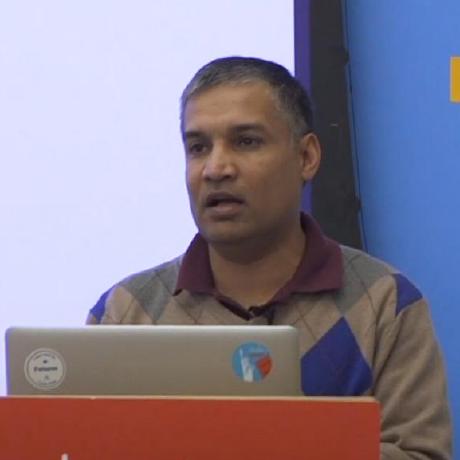GraphQL Server in the Browser using WebAssembly
On the heels of our last feature release, we are excited to announce a new feature: Exograph Playground in the browser! Thanks to the magic of WebAssembly, you can now run Exograph servers entirely in your browser, so you can try Exograph without even installing it. That's right, we run a Tree Sitter parser, typechecker, GraphQL runtime, and Postgres all in your browser.