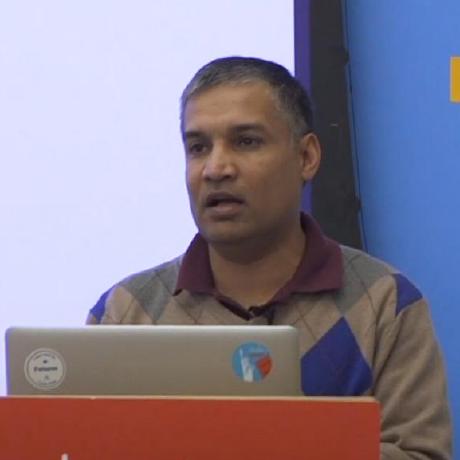Fortifying Exograph with Clerk
In a previous blog, our code used Google Identity for authentication. While such a solution is possible, taking care of details, such as supporting multiple social providers or password-less authentication, verifying emails, and refreshing/revoking tokens, can get tedious. This is where external authentication providers such as Clerk make life easier.
Exograph now supports Clerk as an authentication provider! Our integration goes beyond supporting JWKS authentication; it also makes it easy and fun to explore APIs by integrating Clerk's UI in Exograph's playground.
This blog will transform a todo app without authentication into a multi-user todo app by adding just four lines and modifying a single line of code! The accompanying source code includes a web frontend written in Next.js, Tailwind, Apollo GraphQL Client, and TypeScript.