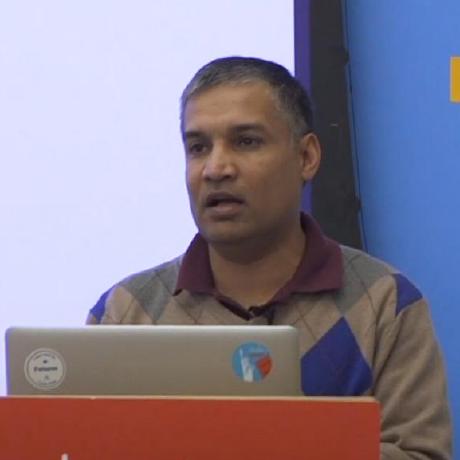GraphQL needs new thinking
Backend developers often find implementing GraphQL backends challenging. I believe the issue is not GraphQL but the current implementation techniques.
This post is a response to Why, after 6 years, I'm over GraphQL by Matt Bessey. I recommend that you read the original blog before reading this. The sections in this blog mirror the original blog, so you can follow them side-by-side.
Before starting Exograph, we implemented several GraphQL backends and faced many of the same issues mentioned in the blog. Exograph is our attempt to address these issues and provide a better way to implement GraphQL. Let's dive into the issues raised in the original blog and how Exograph addresses them.