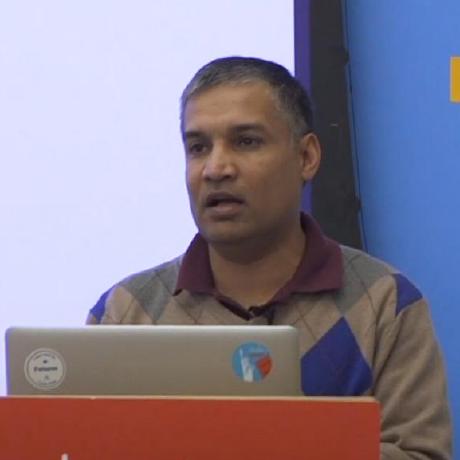What's new in Exograph 0.4
· 5 min read
We are excited to announce the release of Exograph 0.4! This release introduces several new features and enhancements, many in response to our users' feedback (thank you!). While we will explore some of these features in future blogs, here is a quick summary of what's new since the 0.3 version.
Share: